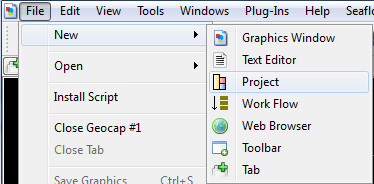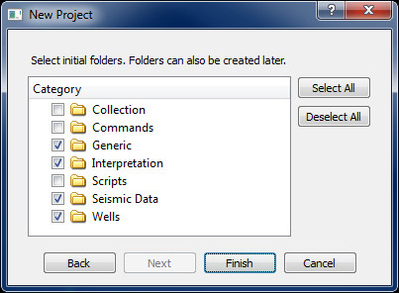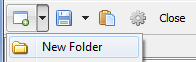Create a new O&G project
Introduction
Read about Geocap Projects in the main documentation.
Exercises
Exercise
Create a new project
- Click File > New > Project.
- Select General as project template.
- Type in a name for your project and specify where you want to save the project.
- Click Next.
- Select Generic, Interpretation, Seismic Data and Wells as initial folders and click Finish.
Exercise
Create a new folder
- Click New Folder in the project toolbar.
- Select Generic and name it Images
- Click OK
Exercise
Rename folder
- Right-click the Generic folder and select Rename
- Rename the folder to Cultural Data and click OK.
The following data types will be imported into the project:
- Coast line (global)
- Etopo2 (global relief grid ‐2 by 2 minutes resolution)
- SEG‐Y (2D Seismic)
- Seismic navigation
- Seismic processing velocities
- Map (from tiff)
- Seismic Interpretation
- Wells
Data is imported into the project by right clicking on a folder and selecting import.