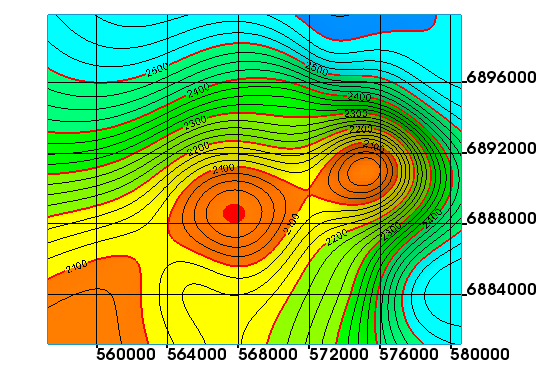axe - Axes display
Name
axe — Draw axes
Syntax
axe [size] [x|y|z|xy|yz|xz] [dir] [inx] [iny] [inz] [gri] [cur] [ori] [lin] [tic] [nfo] [tx2] [col] [non] [abr] [adlx] [adly] [adlz] [adhx] [adhy] [adhz] [nod]
Description
Displays axes annotation in the graphical window. Use the frame icon or dra win command to display the axes frame. The axe command will place the axes closest to the eyepoint in the window frame. The axe command with all its arguments is menufied as an example in toolbar Help > Examples > axesdisplay. When the screen is in 3D mode all x y z axes are drawn by default. In 2D mode only x y are drawn by default when looked from above.
Arguments
No arguments, default annotation on x- y- and z-axis. The most used option.
size
Give size of axes annotation numbers
x | y | z | xy | yz | xz
Annotate only x / y / z / xy / yz / xz axes.
abr number
Abreviate the number on the axes by number (3 is default) digits.
col red | yel | gre ...
Give color (using 3 leading letters) to axes numbers.
dir [txt_x txt_y txt_z]
Annotate axes directions with X, Y and Z or given text.
gri
Draw grid lines on annotation.
cur
Draw axes with origo in cursor position.
ori xpos ypos zpos
Axes origin in position xpos , ypos , zpos .
lin [linewidth]
Draw axes lines and optionally specifying linewidth.
tic [ins] [size size_of_tickmarks]
Display tic marks on window frame. ins means display inwards.
inx xinc
Annotation increment on x-axis
iny yinc
Annotation increment on y-axis.
inz zinc
Annotation increment on z-axis
nfo
No camera follower, i.e. the numbers will not face the camera.
tx2
Use 2d text in axes display.
non
No numbers. Only tic marks or grid will be displayed if asked for by arguments.
adlx adjust_xnumbers_lateral
Placement of x numbers are adjusted in horizontal direction.
adly adjust_ynumbers_lateral
Placement of y numbers are adjusted in horizontal direction.
adlz adjust_znumbers_lateral
Placement of z numbers are adjusted in horizontal direction.
adhx adjust_xnumbers_vertical
Placement of x numbers are adjusted in vertical direction.
adhy adjust_ynumbers_vertical
Placement of y numbers are adjusted in vertical direction.
adhz adjust_znumbers_vertical
Placement of z numbers are adjusted in vertical direction.
nod
Not delete. Default is that an axis display in a viewport deletes the previous one if present.
Examples
Ex.1: Displaying axes and tic marks
axe tic ; # Draw axes with tic marks for the numbers.
Ex.2: Axes grid, tic marks and adjusting x annotation
axe tic gri adhx 4 ; # Draw axes with grid and tic marks for the numbers.
The example above produces this axes plot. It is produced by the axesdisplay menu from toolbar Help > Examples > axesdisplay. It was necessary to adjust the x numbers a little bit downwards because the screen window was much smaller than default.
Axes drawn in a small screen window
See also
d axe, d dir, dra win, sca z, win - Window specification