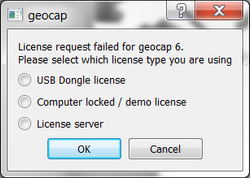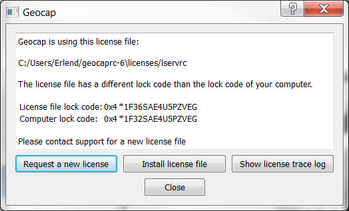Why does Geocap keep asking me for a license file even though I have loaded it several times?
This information is only relevant for Geocap version 8.0.x and below
Sometimes there are licensing issues that will prevent Geocap from loading even though you have loaded the license file.
Licensing issues will cause this dialog to pop up:
This could have several reasons such as; wrong lock code, clock tampering, missing dongle or that initialize has not been properly executed.
To identify what the problem is we need to see the error message.
To find and send us the error message:
- Select your licensing method in the dialog shown in the picture above:
- If you have a Geocap dongle, make sure it is plugged in, select USB Dongle License and click OK
- If you are running on computer locked, select Computer locked / demo license and click OK
- If you are running on a License server, select License server and click OK
- In the new dialog that pops up, you should be able to see the error message. e.g.:
Error message explaining that the lock code is wrong
3. Take a screenshot of your error message (or copy the text), include it in an email and send it to support@geocap.no, and we will assist you from there.
[FAQ]