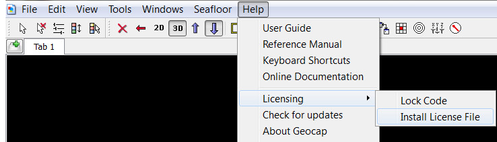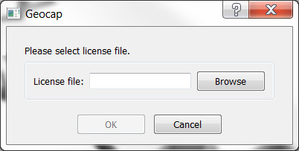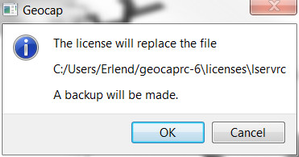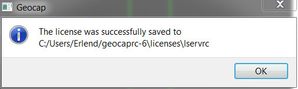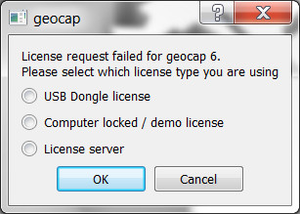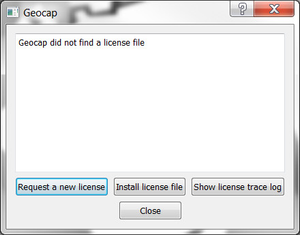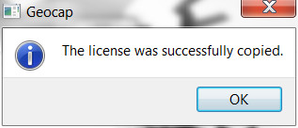How do I install the new license file I got ?
This information is only relevant for Geocap version 8.0.x and below
Make sure you have saved the license file you got from us somewhere on your computer, where you can find it again.
Replacing a valid license file
If you still have a working version of Geocap and just want to replace the license file with a new one, start up the software and go to Help > Licensing > Install License File.
- Click Browse and select the license file you previously saved on your computer, click Open and then OK.
- Click OK
- Click OK
Replacing an expired or defect license file
If you have an expired license file, this window should pop up when you start Geocap:
- Select the license type you are using and click OK
- Click Install license file
- Click Browse and select the license file you previously saved on your computer, click Open and then OK.
- Click OK
- Click OK
Didn`t this solve your problem? Send an email to support@geocap.no
[FAQ]