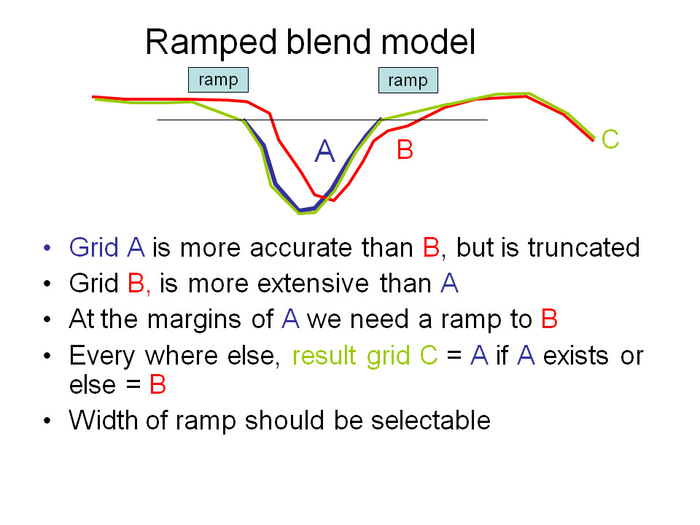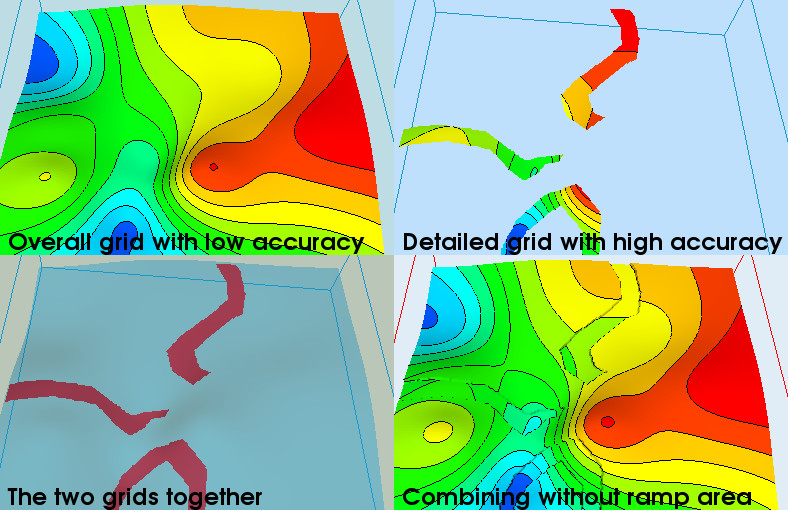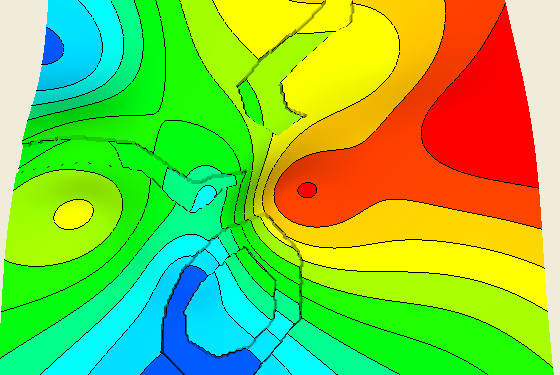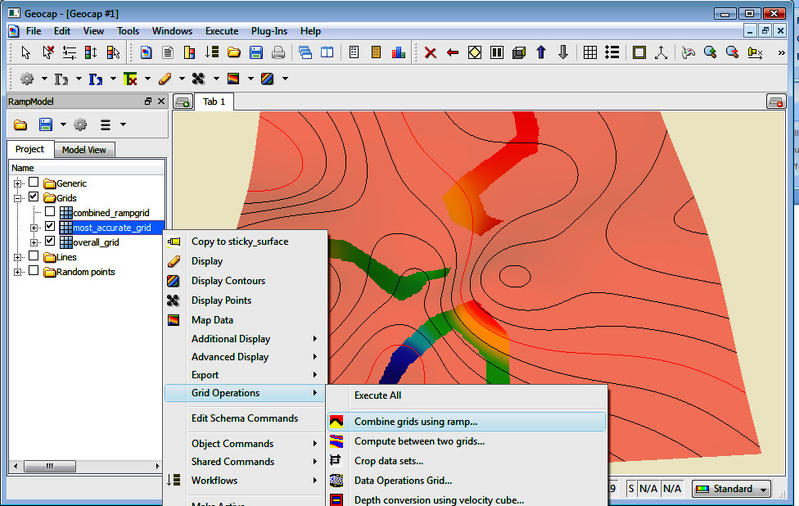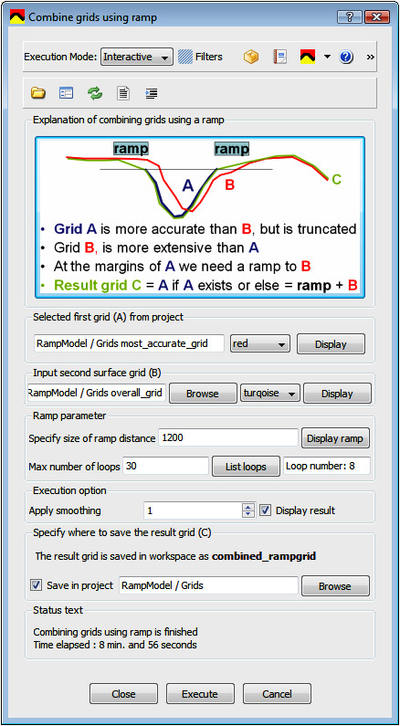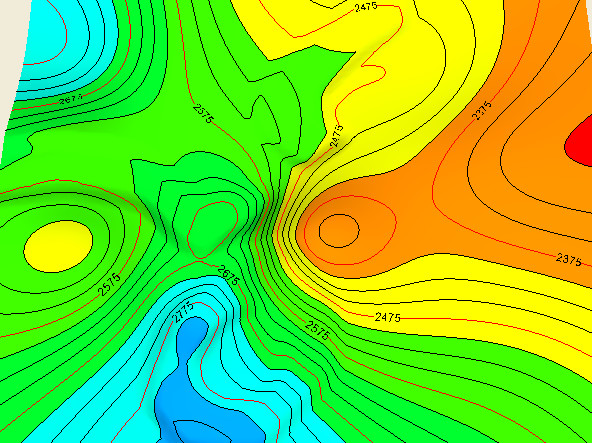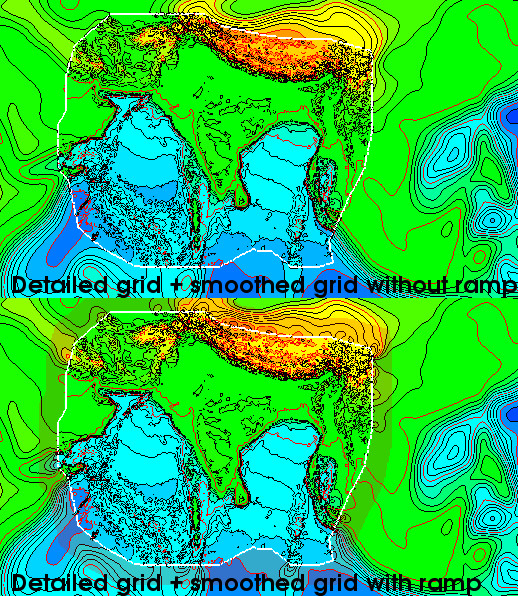Combining grids using ramps
Introduction
Grids can have different resolution and accuracy. This article deals with the case when two grids have the same resolution (same number of rows and columns and grid increments ), but one grid is more accurate than the other. The accurate grid is supposed to exists in a small and limited area.
The task is to combine the accurate grid and the overall grid so that the transition zone is smooth. This is done using a ramp grid from the accurate grid to the overall grid. With that technique there is no need for extensive smoothing which could harm details. The accurate grid is unchanged and the ramp grid is replacing the ramp part of the overall grid.
On this page:
Schematic description
The task can be illustrated by the following image:
Illustration of ramp blending
A test case study of blending grids of different accuracy using a ramp
A description of combining grids in a traditional way displayed in viewports
The viewport display above shows the traditional process of blending two grids of different accuracy by simply replacing the most accurate grid into the larger grid.
Display of combining grids of different accuracy together by traditional grid to grid operation
Traditional combining of grids could result in poor transitions between the two grids when the most accurate and smaller grid starts at a different level than the larger grid. In that case the cliff between the two grids results in an overall poor grid in spite of increased accuracy in the smaller grid.
The poor result between the two grids can be avoided using a ramp to secure a smooth transition between the two grids.
Getting the menu for ramp blending
Getting the ramp menu by activating the command object
The algorithm for blending grids using a ramp is provided with a menu and organized as a command object.
Menu for combining grids using ramp
The most important parameter is the size of the ramp. A larger ramp is necessary when the level difference between the two grids get higher.
Results and details about ramp blending
Result of combining grids using a ramp size of 1200
In this case the ramp distance was set to 1200 units. The result is displayed with one time smoothing.
Display of the different elements of ramp blending to get a smooth transition
The ramp is displayed in grey and combines the two grids into an overall smooth grid. A larger ramp will increase the transition zone and make the combined grid smoother if necessary when there are great differences in the combined zone.
A practical example
This example is using the public domain dataset etopo2 (which also has a finer different resolution etop1). Assume that private investigations have increased the accuracy in a detailed area. In that case it may be advantages to use a ramp model to secure a smooth transitions between the detailed grid and the more smooth grid.
Viewport presentation of detailed grid into a smooth grid
In both displays the border line between detailed and smooth grid is drawn. The upper grid is just inserting the grid while the lower grid is using a ramp. The ramp area is highlighted in the lower display.
Zoomed view of details of transition zone without and with a ramp
The lower picture shows a much more smooth transition between the detailed grid and the smooth grid because the grid applied a ramp when it was generated.