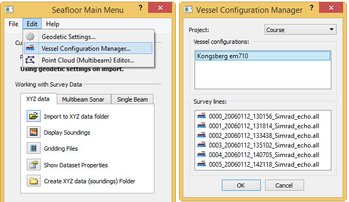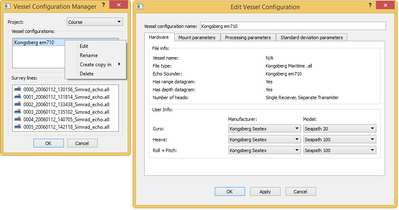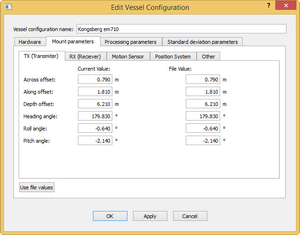/
L. Vessel Configuration Manager
L. Vessel Configuration Manager
Introduction
Multibeam data are imported by the command Import Multibeam Sonar Data. As a part of the import the make and vendor of the multibeam echosounder is registered. Vital information like the mount parametres are read from the datafiles and will be saved in a Vessel configuration file in the project. Multibeam files with different installation parameters will have reference to different vessel configuration setup.
Exercises
Exercise
Open the Vessel Configuration Manager
- In the Seafloor Main Window, go to Edit > Vessel Configuration Manager...
- Right click one of the Vessel configurations and select Edit.
Exercise
Check all parameters
- Click the Mount parameters tab to see the information.
- Click the Processing parameters tab to see the information.
- Click the Standard deviation parameters tab to see the information.
Exercise
Change Roll parameters
- Click the Mount parameters tab.
- See the Roll angle value, -0.640.
- Change the value to -2.640.
- Click OK.
- Also click OK in the Vessel Configuration Manager dialog.
- Redisplay the survey lines 0000_20060112_130156_Simrad_echo.all and 0001_20060112_131814_Simrad_echo.all.
- Verify the changes in the roll.
- Again, open the Vessel Configuration Manager dialog.
- Click the Mount parameters tab.
- Click the Use file values button and verify that the Roll angle is reset back to -0.640.
- Click OK.
- Also click OK in the Vessel Configuration Manager dialog.
- Redisplay the survey lines 0000_20060112_130156_Simrad_echo.all and 0001_20060112_131814_Simrad_echo.all.
- Also try the Roll angle -0.300.
, multiple selections available,
Related content
Vessel Configuration Manager
Vessel Configuration Manager
More like this
5. Multibeam
5. Multibeam
More like this
M. Import Sensor data
M. Import Sensor data
More like this
Multibeam Survey data command arguments
Multibeam Survey data command arguments
More like this
D. Import Data
D. Import Data
More like this
I. Multibeam Depth Editing
I. Multibeam Depth Editing
More like this